Peersky Browser
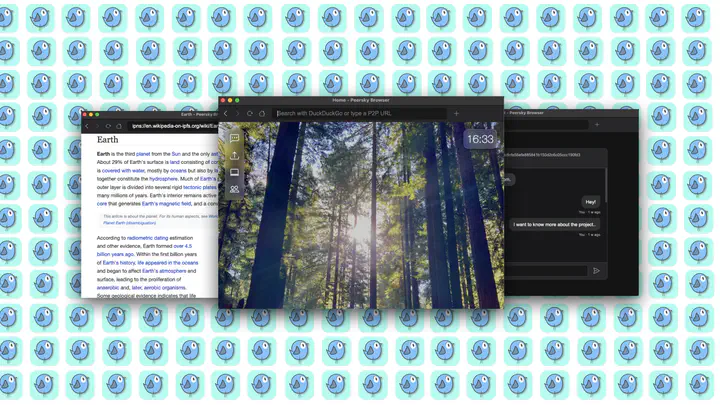
Peersky Browser is an experimental personal gatekeeper to a new way of accessing web content. In a world where a handful of big companies control most of the internet, Peersky leverages distributed web technologies—IPFS, Hypercore, and Web3—to return control to the users. With integrated local P2P applications, Peersky offers a fresh, community-driven approach to browsing.
Implement Web Extensions Integration
- Topics:
Browser Extensions,UI/UX,Electron - Skills: JavaScript, Electron.js, HTML/CSS
- Difficulty: Moderate
- Size: Medium (175 hours)
- Mentors: Akhilesh Thite
Implement web extension support in Electron by leveraging its web extension node modules, pre-installing extensions, and providing a user interface for adding, updating, and securely managing them.
Tasks:
- Loading Extensions via Electron Modules:
- Utilize Electron’s web extension node modules to load extensions, as Electron.js doesn’t support marketplace integration.
- Default Pre-installed Extensions:
- Configure a set of pre-installed extensions like uBlock to offer immediate value for privacy and security.
- User-Installed Extensions UI:
- Create an interface where users can add extension
.zipfiles inpeersky://settings. - Add an option for users to manually update all installed extensions.
- Create an interface where users can add extension
- Validate and Sandbox Extensions:
- Check the integrity and manifest structure of the uploaded extensions to ensure they meet Chrome Manifest V3 requirements.
- Apply sandboxing techniques and enforce strict content security policies to mitigate potential risks.
- Extension Management UI:
- Design a dedicated UI at the top right of the navigation bar to manage extensions, including stack order and pinning functionality for quick access and organization.
Implement Chat History Synchronization for Hyper Chat Rooms
- Topics:
P2P Communication,Hypercore Protocol,Real-time Synchronization - Skills: JavaScript, Distributed Systems, P2P
- Difficulty: Moderate
- Size: Medium (175 hours)
- Mentors: Akhilesh Thite
Implement chat history synchronization for Hyper chat rooms, ensuring that new devices retrieve all past messages—including those sent while offline—for a seamless user experience. Additionally, research and experiment with mDNS to enable true offline, peer-to-peer messaging on local networks.
Tasks:
- History Retrieval Mechanism:
- Implement chat history synchronization so that when a new device joins a Hyper chat room, it retrieves the entire chat history from the Hypercore feed.
- Offline Message Inclusion:
- Ensure that devices that were offline during prior messages can still access the full chat history upon joining the room, even after messages were sent in their absence.
- UI Integration:
- Create a seamless experience for users across devices by ensuring that no messages are lost and that users can access the full chat history regardless of their online status.
- Research mDNS (Multicast DNS):
- mDNS is a protocol that allows devices on the same local network to communicate with each other without the need for a central DNS server. This enables peer-to-peer communication, especially in offline environments, making it ideal for offline messaging.
- Experiment with the
mDNS()function to enable peer-to-peer communication for offline chat rooms.
- Create Hyper Chat Web App Version:
- Currently, Hyper chat is accessed via
peersky://p2p/chat. Develop a web app version of Hyper chat that can be hosted on thehyper://protocol (hyper://chat.p2plabs.xyz). This way, other P2P browsers (like Agregore) can use it to communicate.
- Currently, Hyper chat is accessed via